We use cookies to ensure you get the best experience on our website. For more details, refer to our cookie policy and privacy policy.
September 24, 2025
5
minutes
In-App Messaging Best Practices for B2C Apps: Comprehensive Guide for 2025
Boost B2C app engagement with proven in-app messaging best practices, top tools like Plotline, and real-world examples for 2025 success.

Aarzu Kedia

What Is In-App Messaging?
In-app messaging is any message displayed to users while they're actively using a mobile or web app, integrating formats like banners, modals, tooltips, chat, gamified prompts, or surveys.
Unlike push notifications or emails, these messages reach users in real time at their most engaged moments and can be deeply personalized based on contextual behaviors. They're used by marketers and product teams to guide, educate, activate, or retain users; and can range from simple toast confirmations to AI-driven conversational flows.
Key characteristics of effective in-app messaging:
- Context-aware and behaviorally triggered
- Seamlessly integrated into user workflows
- Personalized based on real-time user data
- Designed to enhance rather than disrupt user experience
Difference: Out-of-app vs. In-app Messaging
Understanding the fundamental differences between in-app and out-of-app messaging is crucial for implementing effective best practices.
In-App Messaging Characteristics:
- Embedded in user flow: Messages appear seamlessly within the app experience
- Context-aware: Triggered by specific user behaviors and app states
- Rich segmentation: Enables sophisticated targeting based on real-time data
- Real-time personalization: Dynamic content based on immediate user context
- Higher engagement: Users are already actively engaged with your product
Out-of-App Messaging Characteristics:
- Disconnected experience: Separate from the core product experience
- Re-engagement focused: Primarily used for return and retargeting campaigns
- Higher opt-out risk: May face resistance due to interruption-based approach
- Limited context: Less insight into immediate user state and needs
Best Practice: Use in-app messaging for education, activation, and retention, while reserving out-of-app messaging for re-engagement and bringing users back to the app.
Benefits of In-App Messaging
The strategic advantages of in-app messaging make it an essential component of modern user engagement strategies:
Engagement Performance Benefits
- Up to 8X higher engagement versus out-of-app channels, due to relevancy and immediacy
- 30% increase in conversion rates by using targeted, personalized in-app campaigns
- Higher completion rates due to contextual relevance and timing
User Experience Benefits
- Real-time feedback loops: Enables instant product feedback, critical for rapid optimization
- Increased retention: Timely nudges, gamification, and contextual onboarding minimize early churn
- Seamless user journey: Messages integrate naturally into existing workflows
Operational Benefits
- Reduced dependency on developer resources: Tools allow for launching new flows without additional code or releases
- Supports experimentation: Built-in A/B and multivariate testing for message effectiveness
- Cost efficiency: Lower cost per engagement compared to paid advertising channels
Types of In-App Messaging: Formats, Examples, Use Cases
Implementing in-app messaging best practices requires understanding when and how to use different message formats effectively.
Modals: The Attention Commanders
Definition: Visually dominant pop-ups requiring interaction; direct user attention.
Best Practices for Modals:
- Use for critical information that requires immediate user action
- Keep copy concise and action-oriented
- Include clear exit options for non-critical modals
- Test different sizes and positions for optimal engagement
Example: Spotify's modal introduces users to their smart home integration, showcasing how they can control their music from any connected device.
Use Case: Critical alerts (payment issues, onboarding checklist, feature announcements).

Nudges: The Gentle Guides
Definition: Subtle prompts or tooltips that guide action, often context-triggered.
Best Practices for Nudges:
- Position near relevant UI elements
- Use subtle animations to draw attention
- Keep text brief and actionable
- Make easily dismissible
Examples:
- Google Pay incorporates tooltips that educate new users on how to its critical features.
- Fintech apps nudge for KYC completion
Use Case: Feature adoption, incomplete setup, milestone reminders.

Videos: The Visual Educators
Best Practices for Video Messages:
- Keep videos under 60 seconds for optimal engagement
- Include captions for accessibility
- Optimize for mobile viewing
- Provide clear call-to-action after viewing
Examples:
- EdTech apps show 30-second video guides on new feature launches
- Fintech apps like Upstox onboard users in-app stories
Use Case: Onboarding, product tours, feature education.

Gamification: The Engagement Accelerators
Best Practices for Gamification:
- Align game elements with user goals and business objectives
- Use progression systems to maintain long-term engagement
- Celebrate achievements appropriately
- Avoid over-gamification that might feel manipulative
- Fitness apps (Fitbit, Strava) track activity streaks and award badges for achievement
- Fintech apps (Monzo, Revolut) use points and leaderboards for referrals/upgrades
Use Case: Sustain engagement, incentivize repeated actions, promote virality, habit formation.

Surveys: The Insight Collectors
Best Practices for In-App Surveys:
- Limit to 1-3 questions maximum
- Use contextual timing (right after relevant interactions)
- Make surveys easily dismissible
- Follow up on feedback appropriately
Examples:
- E-commerce apps like Meesho prompt micro-surveys post-purchase
- Banking apps use pop-up NPS after new account setup
Use Case: User feedback, satisfaction measurement, product research, beta/micro validation.
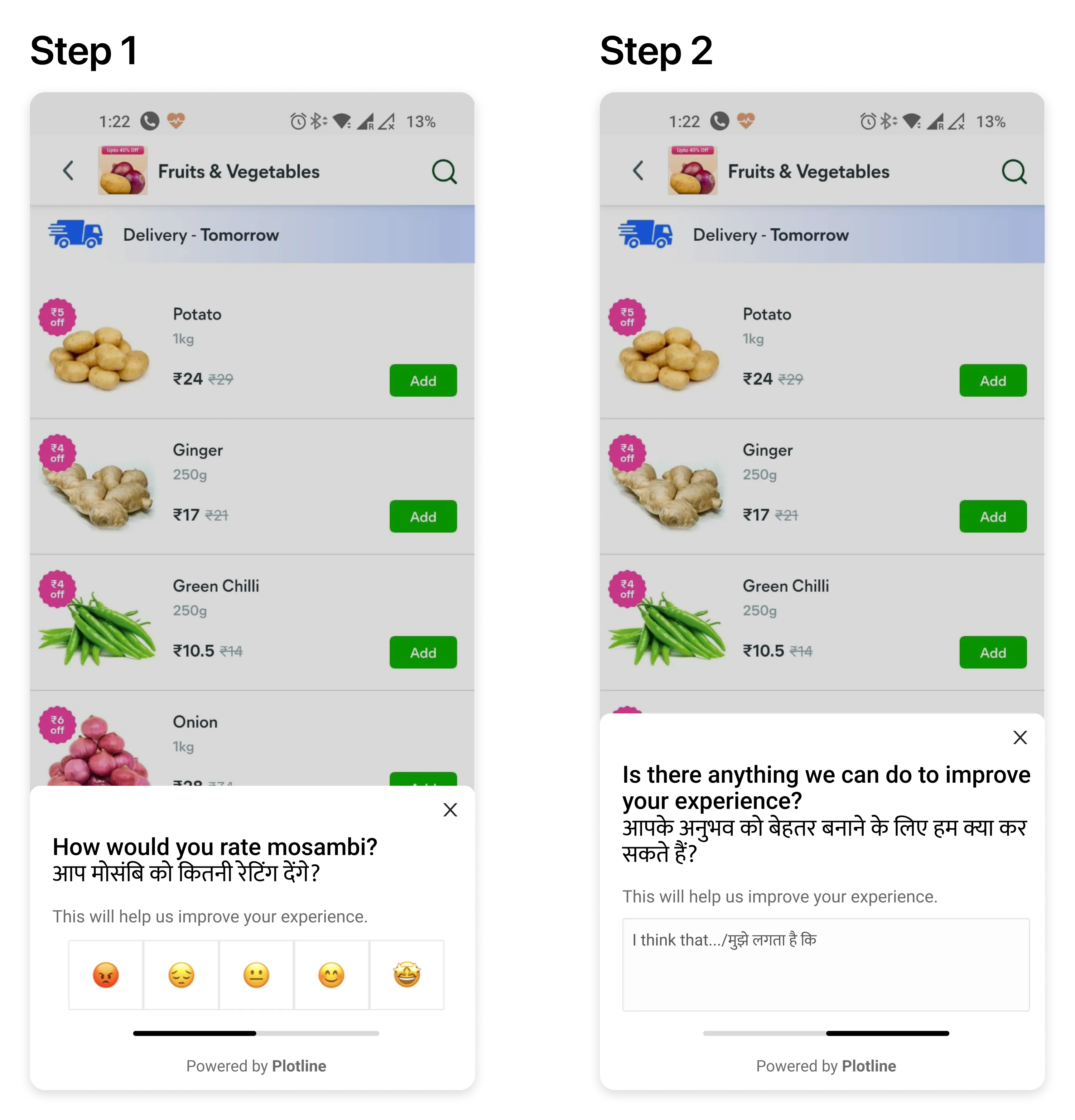
Pinned Banners: The Quick Communicators
Definition: Temporary alerts for quick info.
Best Practices for Banners:
- Keep messages brief and scannable
- Use appropriate colors and contrast
- Include clear next steps when needed
- Set appropriate display duration
Examples: Dream11 uses pinned banner with timer to boost contest participation
Use Case: Confirmation, status notification, quick tips.
%2520(1).gif)
Product Tours & Coachmarks: The Experience Architects
Best Practices for Product Tours:
- Break complex processes into digestible steps
- Allow users to skip or pause tours
- Use progressive disclosure techniques
- Test tour length and complexity
Examples:
- Flipkart walks users through new app screens via interactive coachmarks or guided flows
Use Case: Initial onboarding, new feature introduction, promoting habit loops.

Pop-ups & Bottomsheets: The Big Announcers
Definition: Large overlays for big announcements or choices.
Best Practices for Pop-ups:
- Reserve for truly important announcements
- Ensure mobile-responsive design
- Include clear primary and secondary actions
- Test timing and frequency carefully
Example: MakeMyTrip has configured a bottom sheet to nudge users to make a purchase or booking, by showing them limited-time offers.
Use Case: App upgrades, major offers, compliance reminders.

In-App Messaging Best Practices
1. Advanced Segmentation Best Practices
Best Practice: Use Behavioral Triggers Over Demographics
Effective segmentation goes beyond basic user characteristics:
- Behavioral triggers: Use real-time actions and engagement patterns
- Lifecycle data: Target based on user journey stage and tenure
- Real-time context: Leverage immediate user environment and activity
- Cohort analysis: Group users by shared behaviors and outcomes
- Plan-based targeting: Customize messages based on subscription tiers
- Activity patterns: Recent activity, feature usage, session frequency
Implementation Strategy:
- Segment by recent actions (completed onboarding, made first purchase)
- Use predictive models to identify at-risk users
- Create dynamic segments that update based on user behavior
- Test segment performance regularly and refine criteria
2. Timing and Triggering Best Practices
Best Practice: Link Message Delivery to Specific Actions
Rather than using static timers, trigger messages based on meaningful user behaviors:
✅ Effective Triggers:
- After first successful transaction
- When users hit feature limits
- During periods of confusion or inactivity
- Upon completing key milestones
- When exploring new features
❌ Ineffective Triggers:
- Arbitrary time delays
- Immediate app opening
- During active task completion
- Random intervals without context
Advanced Timing Strategies:
- Use machine learning to predict optimal messaging times for individual users
- Implement progressive message delays based on user engagement
- Consider user time zones and local contexts
- Account for app usage patterns and session behaviors
3. Content Personalization Best Practices
Best Practice: Move Beyond Basic Personalization
Advanced personalization techniques for in-app messaging:
- Dynamic content: Reference recent actions, current location, plan status, or achieved milestones
- Contextual relevance: Adapt message content to user's current app section
- Progressive disclosure: Reveal information based on user sophistication
- Behavioral context: Incorporate user's interaction history and preferences
Personalization Examples:
- "Complete your profile to unlock premium features" (contextual)
- "You've saved $47 this month! Here's how to save even more" (achievement-based)
- "Based on your recent searches, you might be interested in..." (behavioral)
4. Format Matching Best Practices
Best Practice: Match Message Format to Intent and Context
Strategic format selection based on message purpose:
- Modals: For mandatory actions and critical information requiring immediate attention
- Nudges/banners: For gentle prompts and non-critical suggestions
- Videos: For deep education and complex feature explanations
- Gamification: For retention initiatives and encouraging repeated behaviors
- Surveys: For gathering feedback at optimal engagement moments
5. Consistent Knowledge Alignment Best Practices
Best Practice: Synchronize Cross-Team Messaging
Ensure marketing, product, and support teams maintain consistent messaging:
- Create shared message libraries and style guides
- Regular alignment meetings for message planning and review
- Integrate in-app messaging with help documentation and FAQs
- Use knowledge management tools for accuracy and consistency
In-App Messaging Strategies
A/B and Multivariate Testing Best Practices
Best Practice: Test Combinations of Variables
Advanced testing approaches for optimizing message effectiveness:
- Message elements to test: Copy variations, visual design, call-to-action buttons
- Timing variables: Trigger points, delays, frequency
- Format comparisons: Modal vs. banner vs. nudge effectiveness
- Personalization levels: Generic vs. personalized vs. hyper-personalized
Testing Implementation:
- Ensure statistical significance with adequate sample sizes
- Run tests for sufficient duration (typically 1-2 weeks minimum)
- Monitor for external factors that might influence results
- Focus on business impact metrics, not just engagement rates
Non-Intrusive Design Best Practices
Best Practice: Maintain Workflow Integrity
Design principles for user-friendly in-app messaging:
- Simplicity: Clear, concise messaging without content overload
- Workflow preservation: Avoid disrupting critical user tasks
- Easy dismissal: Always provide clear exit options for non-critical messages
- Visual hierarchy: Use design elements that guide rather than distract
Conversational Integration Best Practices
Best Practice: Blend Messaging with Interactive Support
Advanced integration techniques:
- Combine static messages with chatbot interactions for dynamic support
- Use conversational flows for complex onboarding processes
- Implement smart handoffs between automated and human support
- Create contextual help experiences that evolve based on user needs
Compliance and Privacy Best Practices
Best Practice: Respect User Rights and Regulations
Essential compliance considerations:
- Consent management: Collect appropriate permissions for surveys and promotional content
- Privacy regulations: Comply with GDPR, CCPA, and regional requirements
- Data handling: Anonymize feedback data and respect user privacy
- Transparency: Clear communication about data usage and message purposes
Implementation Best Practices
Technical Implementation Best Practices
Performance Optimization:
- Lazy load message content to prevent app slowdowns
- Cache frequently used messages locally for faster delivery
- Optimize images and videos for various network conditions
- Monitor message loading times and user experience impact
Cross-Platform Consistency:
- Maintain consistent visual design across all devices and platforms
- Test messages on various screen sizes and orientations
- Ensure accessibility compliance for all message formats
- Implement fallback options for technical failures
Team Collaboration Best Practices
Cross-Functional Alignment:Effective in-app messaging requires coordination between:
- Product teams: User experience design and feature prioritization
- Marketing teams: Campaign strategy and message content
- Development teams: Technical implementation and performance optimization
- Support teams: User feedback integration and help content alignment
Governance Processes:
- Establish message review and approval workflows
- Create templates and guidelines for consistent messaging
- Implement scheduling systems to avoid message conflicts
- Regular performance reviews and optimization cycles
Top In-App Messaging Tools for B2C Apps
Leading solutions for B2C in-app engagement, with their differentiators:
- Plotline: Advanced targeting, enterprise-grade security, rapid no-code deployment, gamification, A/B/multivariate testing, segment-based triggers.
- Braze: Omnichannel platform, dynamic segmentation, feature flags, real-time testing.
- Iterable: Full automation, rich integrations, flexible campaign flows.
- Insider: AI-powered personalization, ROAS tracking, global reach.
- MoEngage: Mobile-first, robust analytics, campaign weathering for large audiences.
- CleverTap: Powerful segmentation, retention flows, predictive engagement.
Tool Comparison Table
Tool Comparison Considerations
When selecting an in-app messaging platform, consider:
- Integration capabilities with existing tech stack
- Scalability for current and projected user base
- Personalization depth and AI capabilities
- Analytics and reporting features
- Compliance and security requirements
- Team collaboration features and workflows
FAQs
Q: How do I calibrate frequency and avoid over-messaging?
A: Implement adaptive segmentation strategies with per-user frequency caps and predictive engagement models. Space messages based on contextual user behavior rather than arbitrary timers or events. Monitor engagement rates and user feedback to adjust frequency dynamically.
Q: What's the best message format for onboarding new users?
A: Use a strategic combination approach: modals for initial checklists and critical steps, coachmarks for interactive walkthroughs, videos for complex feature explanations, and nudges for guiding subsequent actions. Test different combinations to find optimal user flow.
Q: How do I measure the impact of in-app messaging campaigns?
A: Look beyond simple click-through rates to measure:
- Feature adoption rates and user activation
- Retention improvements and churn reduction
- Conversion rate increases and revenue attribution
- Support ticket volume changes
- Overall user satisfaction and NPS improvements
Use built-in analytics platforms or dedicated attribution tools for granular performance insights.
Q: Can in-app messages replace help docs or support systems?
A: No, in-app messages should complement your existing knowledge base and support infrastructure, not replace them. However, ensure content alignment across all channels for consistent user experience. Use in-app messaging for contextual help and guidance while maintaining comprehensive support resources.
Q: Is gamification suitable for serious industries like fintech and healthcare?
A: Absolutely. Case studies from companies like Monzo, Revolut, and Fitbit demonstrate that thoughtful gamification increases user activity, habit formation, and referral rates across various industries. The key is implementing gamification elements that align with user goals and business objectives while maintaining appropriate tone and context.
Q: What about privacy and compliance considerations for in-app messaging?
A: Always collect proper consent for surveys and promotional offers when required by regulation. Anonymize feedback data appropriately and respect regional privacy laws including GDPR, CCPA, and local requirements. Implement transparent data handling practices and provide clear communication about message purposes and data usage.
Q: How do I avoid interrupting critical user workflows?
A: Use contextual awareness to identify when users are engaged in important tasks. Implement smart triggering that avoids interrupting checkout processes, form completion, or other critical actions. Prioritize message timing based on user intent and current app context.
Q: What's the optimal length for in-app messages?
A: Keep messages concise and scannable. For modals and pop-ups, aim for 1-2 sentences with clear action items. For educational content, break complex information into digestible steps. Video messages should be under 60 seconds, and survey questions should be limited to 1-3 items maximum.
Sign up for our newsletter
Thank you! Your submission has been received!
Oops! Something went wrong while submitting the form.
Improve app adoption with Plotline
Join companies like Zepto, Meesho, Upstox and others that use Plotline to test and launch app experiences and boost activation, retention and monetization.
.png)


%201.svg)

%201.svg)
%201.svg)



.png)

